
Microsoft To-Do: List, Task & Reminder
All trademarks belong to their respective owners
Get AppMedia
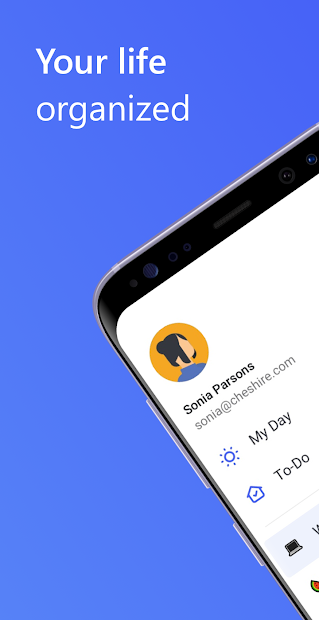

Microsoft To-Do: List, Task & Reminder Review
Microsoft To-Do is a cross-platform planning app for tasks to complete due to some period or with no deadline. Download Microsoft To-Do and easily add, plan, sort out, and complete your works!
Interface 5/5
Simplicity is the word. As you open the app, it shows you the to-dos for today, as well as all the lists you have created. No menu level is too deep, and they are all accessible in one or two taps, or in single gestures. There are themes that help harmonize the app with your device’s general interface. Just start the app and make your lists, wasting no time.
Content and Features 5/5
Create lists, add tasks, select separate steps in completing them. You can delete any step, task, or list, or mark it as done; as long as it’s pending, you will be reminded. The agenda is synced to your Microsoft account, so it’s available via apps for various platforms, or just on the web. If you’ve been using Wunderlist, you can quickly transfer all your user data to To-Do.
Usability 5/5
To start working, you only need to create a task in the list with one tap. If necessary, you can split it into steps, filling each separately, and then marking each as done when done. The app supports virtually unlimited number of lists, tasks, and steps. For every task you can set the date it is due to, add notes or files, and set the reminder not to forget about it. Reminder date and time can be edited in Settings.
The app displays you the tasks set for today. You can set some of them as Important; then they will show in a special smart list. Smart lists can be turned on or off in Settings.
Android version is richer in features. You can add any list, task or step to your home screen, share a copy of your list to whoever you wish, or save it on another cloud. An important feature is reminding to form your tomorrow’s agenda; on Android, you can have a daily reminder, while iOS version doesn’t offer that. Even cloud syncing can’t help that. So, if you have a choice, you better use it on Android primarily.
Compatibility 5/5
The app is available for Android and iOS (as well as for Windows Mobile, probably until its final day), as well as for Windows 7/8/10 and (since June 2019, finally!) for Mac OS X. There is also a web version available from any platform if it doesn’t have a native app, or you for some reason don’t want to install it. All the versions have the same functionality and sync via Microsoft cloud.
The Bottom Line
Microsoft To-Do is a simple and minimalistic task manager, offering all you’ll need in your everyday life. For more complicated tasks you can use Outlook, and there’s nothing to combining the two. But Outlook is a tactical tool for scheduling your meetings, mailings, interaction with other people, and To-Do is strategical. To-Do is about what to do, and Outlook is about how to do it.
Category
- Productivity




Leave a comment