
GoToMeeting – Video Conferencing & Online Meetings
All trademarks belong to their respective owners
Get AppMedia




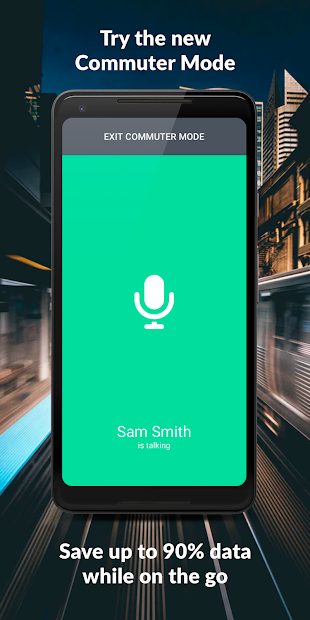
GoToMeeting – Video Conferencing & Online Meetings Review
GoToMeeting is the tool for conducting online video conferences or participating in them. Among with video and audio chats, text and file exchange, GoToMeeting allows for inviting unregistered users to a certain conference. Download GoToMeeting for iOS or Android and stay ready for remote work!
Interface 4/5
It’s a little bit more complicated than the famous nowadays Zoom. The app requires manual activating of all the features; for your comfort, they are all concentrated in the upper right corner of the screen. Like Zoom or Discord, it detects the currently speaking person and activates their video so everyone can focus on it.
Features 5/5
GoToMeeting has all it takes for a business meeting. It can broadcast your video and show you the video from other participants. It supports audio as well. In the chat it offers, you can send messages to all the participants, or only to the meeting administrators.
There is a whiteboard where you can write and draw, so everyone sees it. You can broadcast your screen to the entire meeting. Finally, you can share files, both from your local storage and from clouds, like Google Drive, Dropbox, Box, or iCloud.
There are various plugins for connecting third-party services, from Microsoft 365 to Siri. With them, you can better handle scheduling of your meetings, easier invite people, and integrate materials from these applications. The security measures provided to protect your communication in GoToMeeting also protect other information you share.
Usability 5/5
After you provide the access to your mic and camera the app requires, it all goes smooth. Video quality depends on your bandwidth, but audio streams well on 4G or 3G.
The best thing about it is that you don’t even have to stream audios or videos, unless you’re the host. The meeting can be recorded, and you can listen to it later. Cloud recording feature is included in all the plans.
Compatibility 5/5
Not only is GoToMeeting compatible with iOS and Android. It’s on Windows, Linux and Macs, it’s on anything that can run a browser. And even more: one can join a conference with a regular telephone call. The service provides a number and a code to call and enter to participate in a certain meeting. The regular charge may apply.
The Bottom Line
The service is usually paid and starts with $12/month, but you can try it of free for the first 14 days. It doesn’t even require your card to register, letting you just drop it if you opt-out. But if you need a tool for video conferences and don’t trust ZOOM or Skype, here is the next best choice.
Category
- Business




Leave a comment