
BlueJeans Video Conferencing
All trademarks belong to their respective owners
Get AppMedia

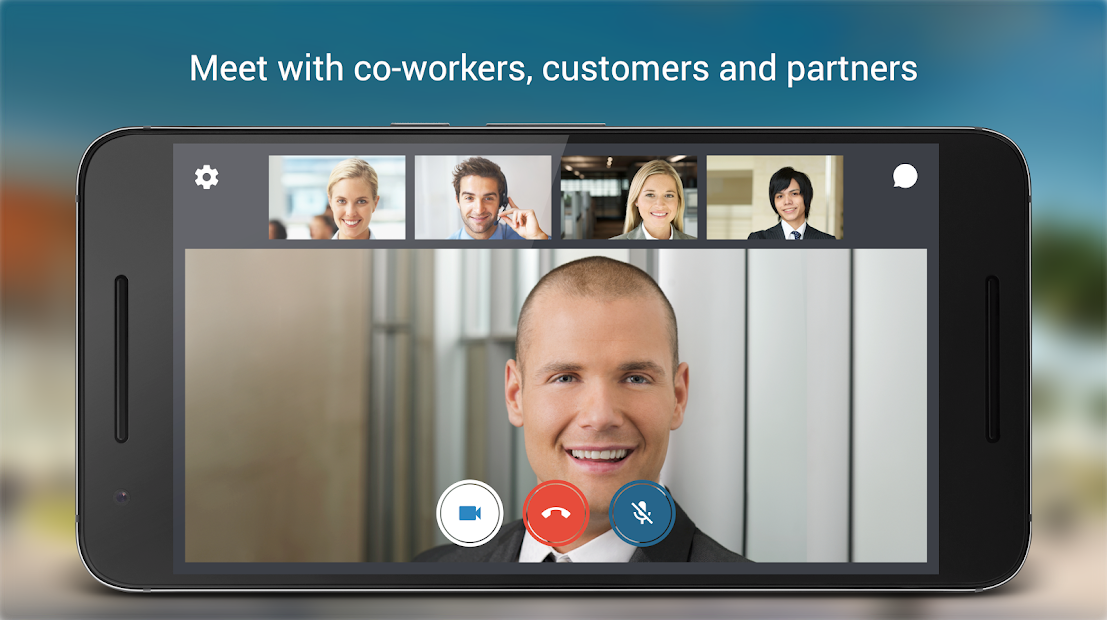
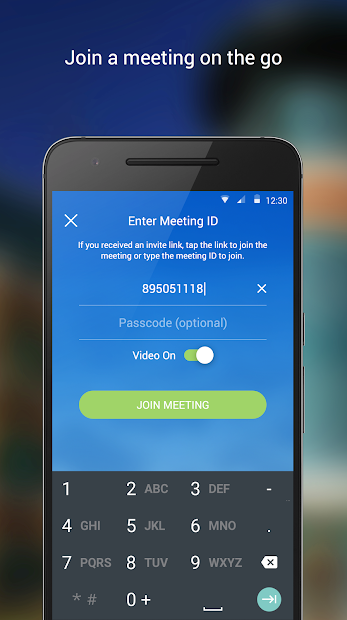
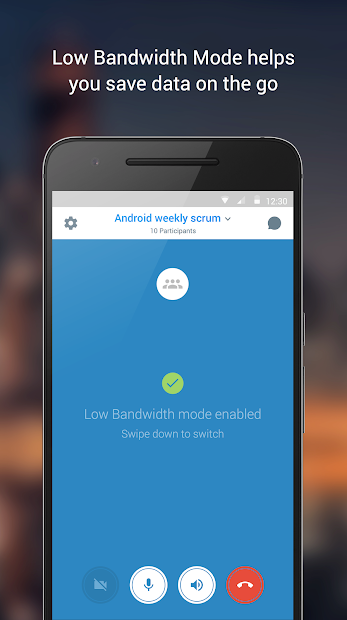
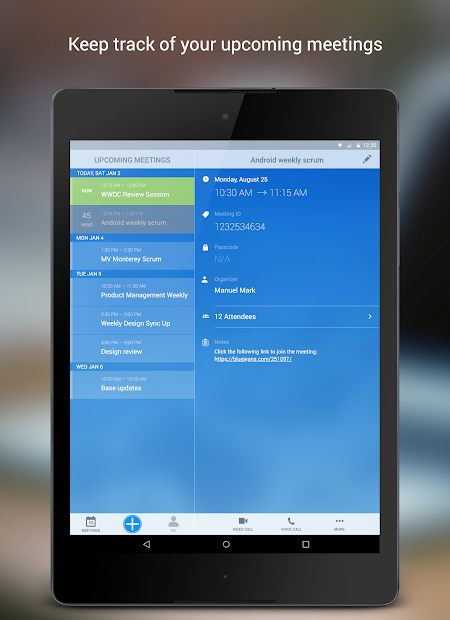

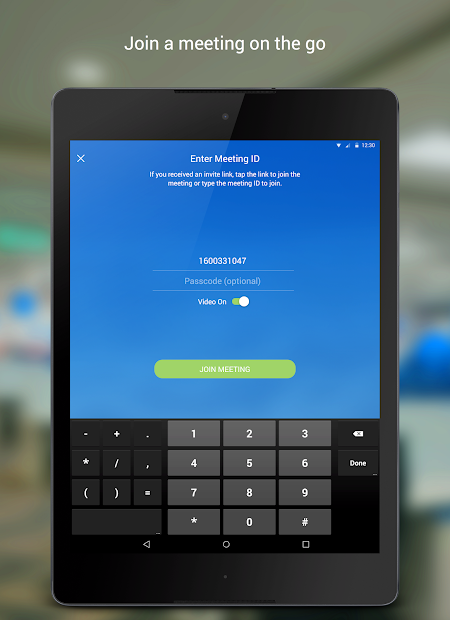
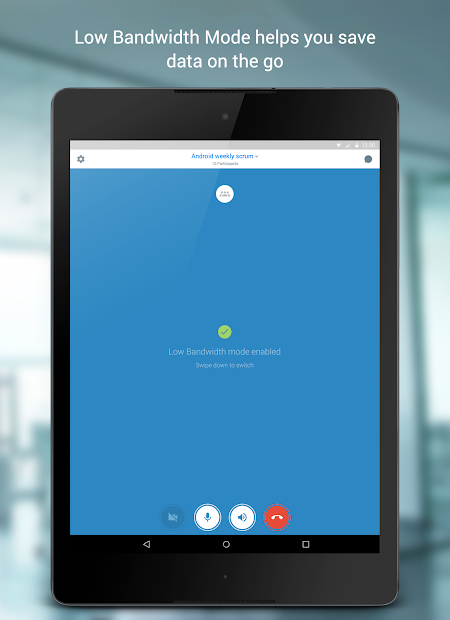
BlueJeans Video Conferencing Review
BlueJeans Video Conferencing is the platform that offers a cloud-based video conferencing service that connects users across various devices and conferencing platforms. The application was developed and published in 2009 by BlueJeans Network. But not so long ago, Verizon announced about the acquiring BlueJeans on April 16th, 2020. The application is available to download and install on several platforms, mobile and desktop. It is completely free.
Interface 5/5
The app’s main colors are blue and green. As for us, these two colors are very weakly combined with each other, so sometimes it seems that the interface looks a little bit messy. However, the developers of BlueJeans Video Conferencing utilized the best practices and placed the menu bar on the bottom. There are four buttons:
- Camera: you can switch on/off the video;
- Microphone: you can switch on/off the device;
- Three dots sign: other settings;
- A phone: press it if you want to end the conversation.
Features 5/5
BlueJeans Video Conferencing offers a platform where you can organize business and family online meetings. It is one of the most powerful platforms, as BlueJeans Video Conferencing supports up to 150 participants at the same time. Also, you can be sure that it utilizes only the best practices and technologies to make the video and audio as high quality as possible.
Users can integrate their calendars to synchronize the meetings and get a convenient interface for planning the online conferences. Besides the video meetings, BlueJeans Video Conferencing allows you to share the files of different types. You can do it on-the-go while holing the conference. Also, there is a special driving mode that allows users to have the distraction-free meetings.
Usability 5/5
BlueJeans Video Conferencing has intuitive controls that make meeting moderation a breeze. As we mentioned above, there are only four common buttons when you are holding an online conference. As such, you can easily moderate and adjust settings on the go. Also, the application has intuitive navigation.
Compatibility 5/5
BlueJeans Video Conferencing is a cross-platform application. It is available on the desktop and mobile platforms: Mac OS X, Microsoft Windows, Linux, Android, and iOS. Your account information stores in the cloud, so you can easily log in on any device or a platform.
The Bottom Line
BlueJeans Video Conferencing is a great platform for organizing and holding video conferences. It is available on numerous platforms and has intuitive controls. In addition, the application can be integrated with third-party apps and platforms. Among them, Skype and Microsoft Outlook. Besides BlueJeans Video Conferencing, the company offers several other services that can be also integrated with BlueJeans Video Conferencing.
Category
- Business




Leave a comment