
Cisco Webex Meetings
All trademarks belong to their respective owners
Get AppMedia
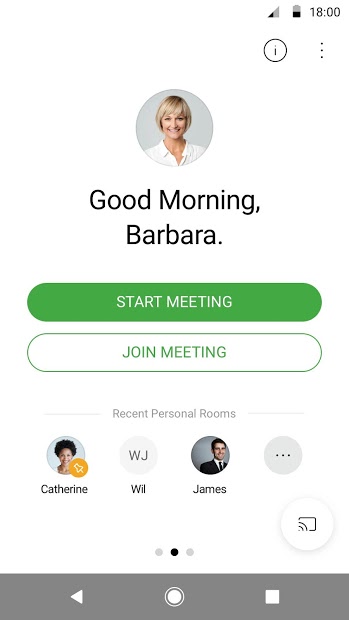
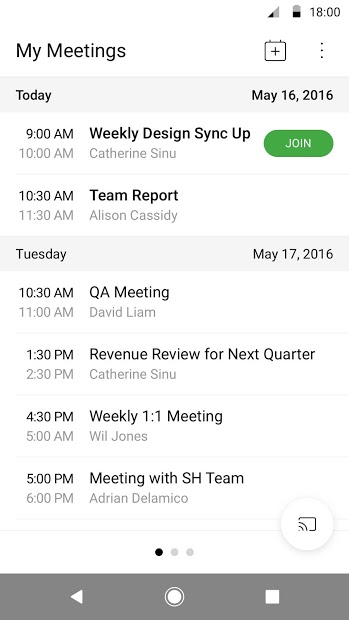
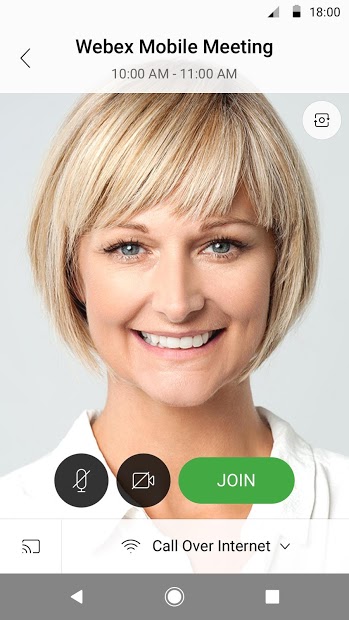
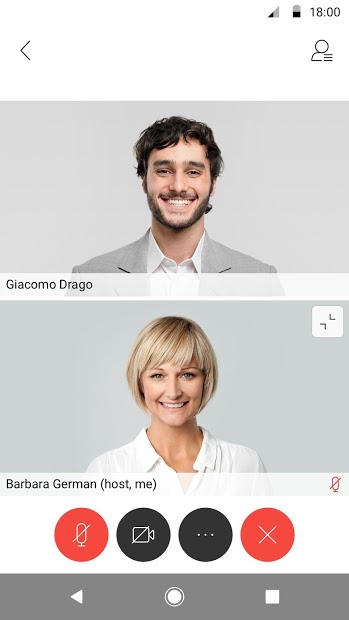
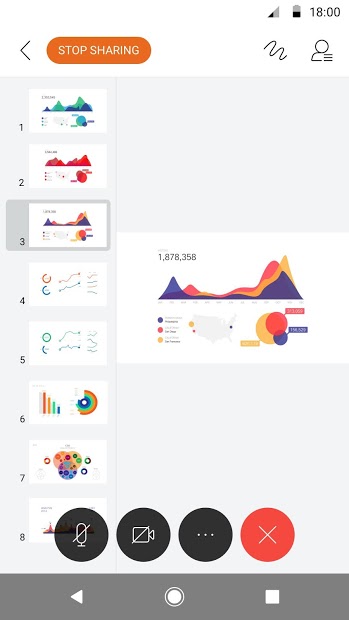
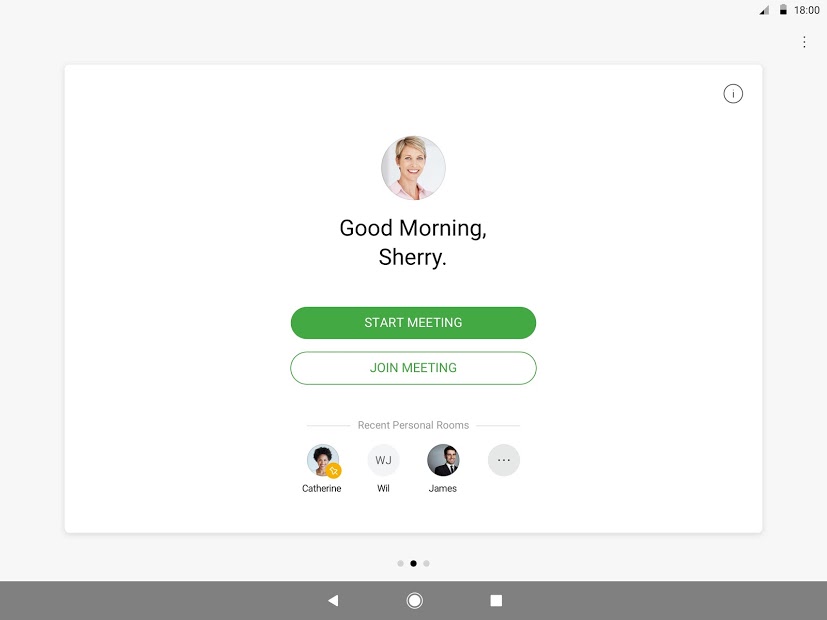
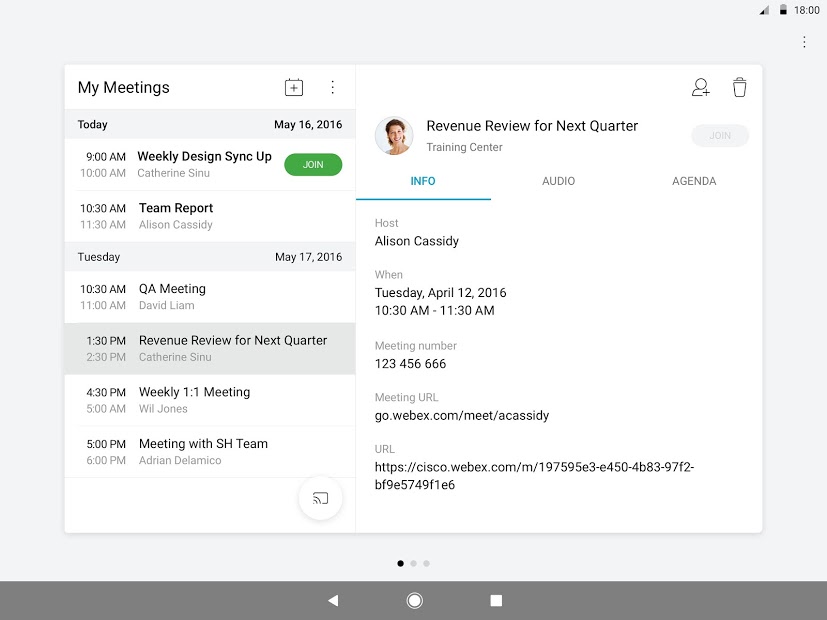
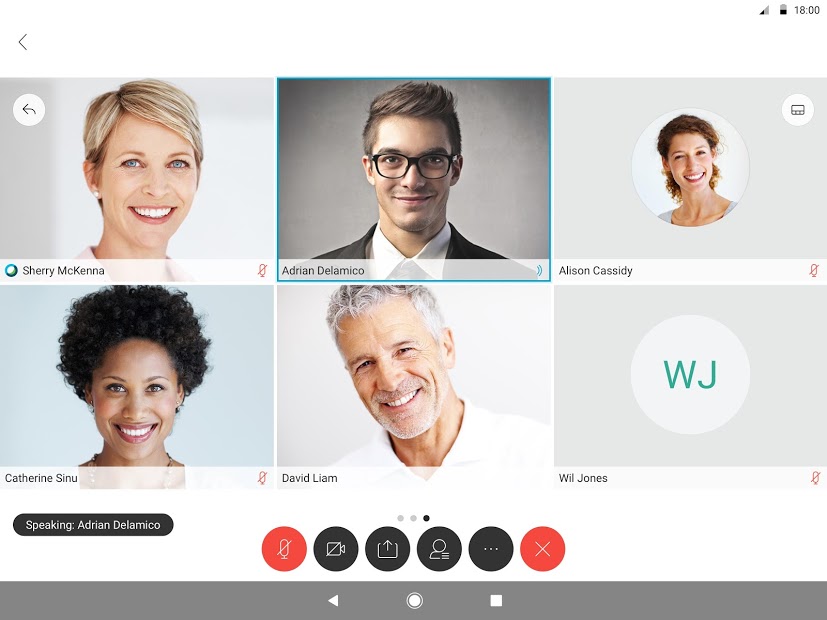
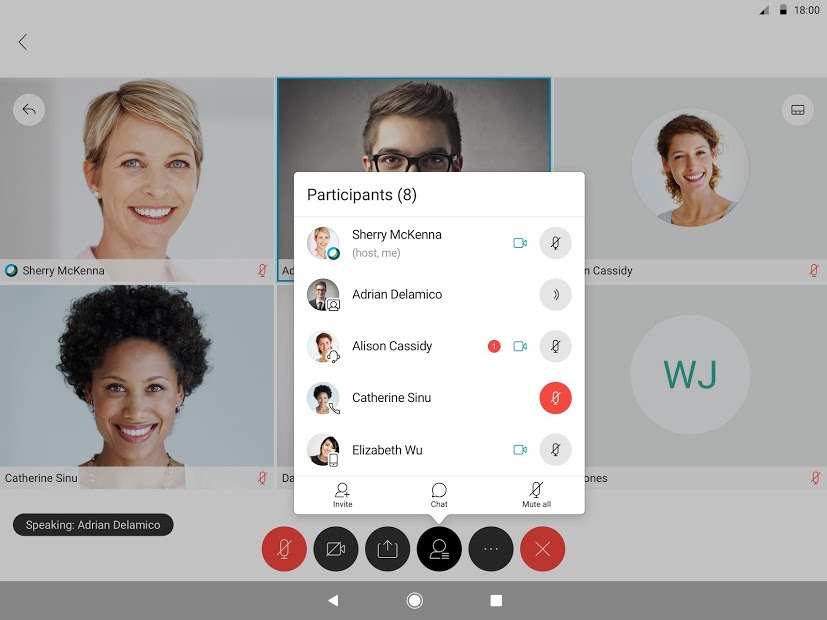
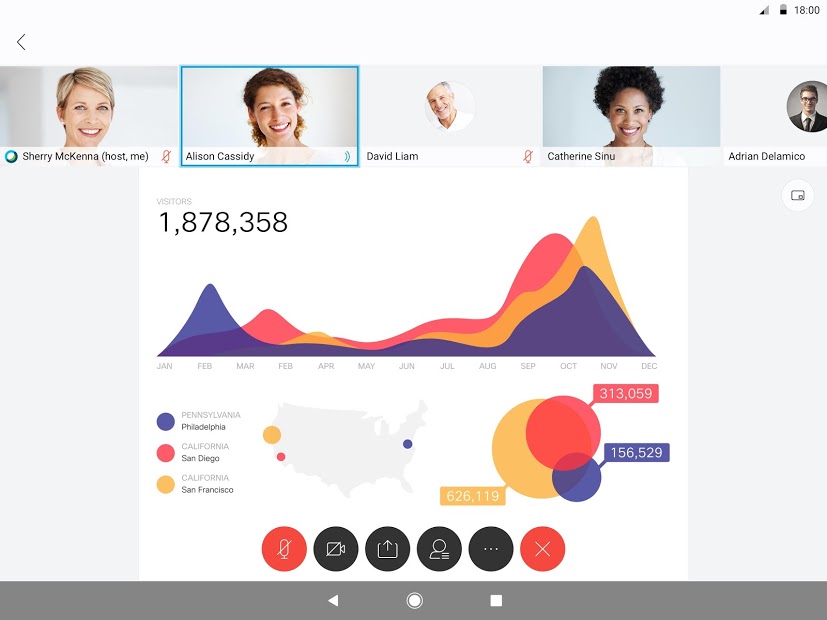
Cisco Webex Meetings Review
Cisco Webex Meetings is a product by Cisco Systems, which is a top provider of network interfaces. These guys definitely know what the Internet is and how it works. The number of app installations exceeds 10 million.
This free application allows you to not only attend online meetings and webinars from your smartphone and tablet but also organize them. Planning, sending invitations, downloading materials, initiating a web and video conference, and moderating an online meeting are available for users.
Interface 5/5
The application has an intuitive, user-friendly interface. Its design is simple and minimalistic. Webex is made in light white and green colors, which is pleasing to the eye. You can be sure that nothing distracts you from communication.
Features 4/5
The application allows you to stay in touch with people continually, makes it possible to create conversations in groups, connect to organized communities.
Up to 500 people can take part in a conversation. Video transmission starts with a voice command. You can create private rooms and lock them to restrict access.
The app also supports full-screen mode. You also can use screen sharing to show your materials to your friends and colleagues. If it’s necessary, the picture can be transmitted to other people.
Cisco Webex Meetings is convenient for joining a seminar, training, other activity in a group. The presentation of different ideas and items at a remote distance is also available.
You’ll get high-resolution video and clarity. It’s also important that the user can enjoy uninterrupted communication during severe events. You can join the calendar with a simple touch. Configure various video layout options.
Usability 4/5
The application is easy to use for both personal and business calls. Webex is endowed with all the necessary functions. Its installation will not take much time. To arrange a meeting, just create a link and share it with the people you want to contact. However, in some cases, users may have some problems with the settings, as well as sharing the screen and some other issues.
Compatibility 5/5
Cisco Webex Meetings is compatible with most modern devices. If you use an Android device, you’ll need to have the 5.0 version of the system or later. For those who use iOS devices, including iPhone, iPad, and iPod touch, you need iOS version 10.0 or higher. As for the watch, you need a 2.0 version.
Conclusion
The app is suitable for those cases where you are trying to communicate and collaborate with colleagues and friends in multiple places. Using convenient collaboration tools, you can always quickly and easily exchange documents at any time, anywhere from any mobile device, hold regular meetings with the participation of geographically remote employees, partners and customers. You can use it for planning, sharing materials, presentations, online trainings and for friendly chatter.
Category
- Business




Leave a comment